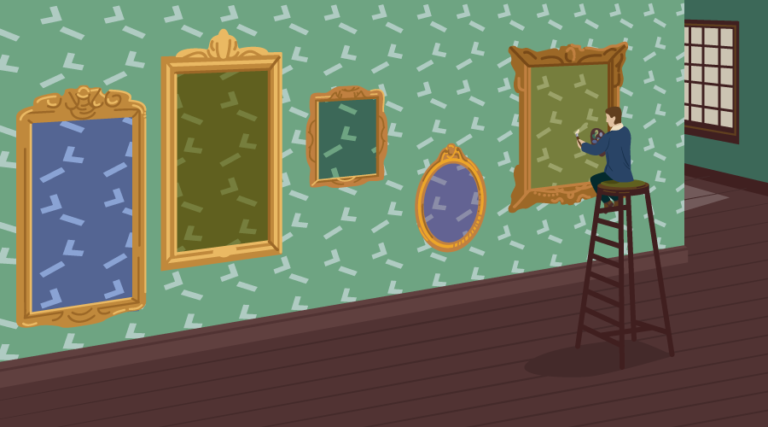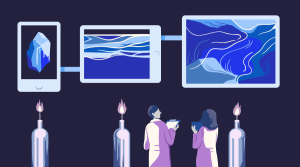In this article, we’ll dive into decorators in JavaScript: what they are, how they work, what they’re useful for, and how to use them. We’ll cover decorator composition, parameter decorators, asynchronous decorators, creating custom decorators, using decorators in various frameworks, decorator factories, and the pros and cons of JavaScript decorators.
Key Takeaways
What are Decorators in JavaScript?
A decorator is a function that adds some superpower to an existing method. It allows for the modification of an object’s behavior — without changing its original code, but extending its functionality.
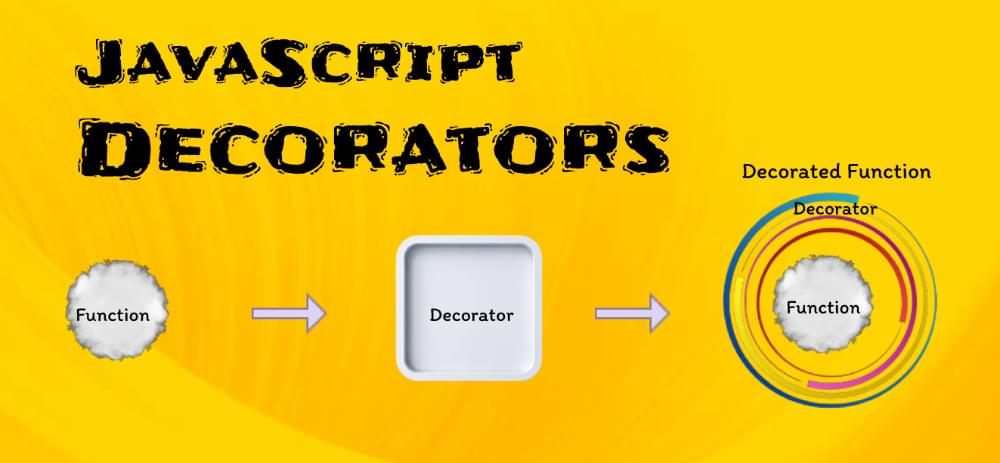
Decorators are great for enhancing code readability, maintainability, and reusability. In JavaScript, decorators are functions that can modify classes, methods, properties, or even parameters. They provide a way to add behavior or metadata to various parts of your code without altering the source code.
Decorators are typically used with classes and prefixed with the @ symbol:
// A simple decorator
function log(target, key, descriptor) {
console.log(`Logging ${key} function`);
return descriptor;
}
class Example {
@log
greet() {
console.log("Hello, world!");
}
}
const example = new Example();
example.greet(); // Logs "Logging greet function" and "Hello, world!"
The code above demonstrates how a decorator may modify the behavior of a class method by logging a message before the method’s execution.
Decorator Composition
Decorators have the powerful features of being composed and nested. It means we can apply multiple decorators to the same piece of code, and they’ll execute in a specific order. It helps in building complex and modular applications.
An example of decorator composition
Let’s explore a use case where multiple decorators apply to the same code. Consider a web application where we want to restrict access to certain routes based on user authentication and authorization levels. We can achieve this by composing decorators like this:
@requireAuth
@requireAdmin
class AdminDashboard {
// ...
}
Here, requireAuth and requireAdmin are decorators that ensure the user is authenticated and has admin privileges before accessing the AdminDashboard.
Parameter Decorators
Parameter decorators allow us to modify method parameters. They are less common than other decorator types, but they can be valuable in certain situations, such as validating or transforming function arguments.
An example of a parameter decorator
Here’s an example of a parameter decorator that ensures a function parameter is within a specified range:
function validateParam(min, max) {
return function (target, key, index) {
const originalMethod = target[key];
target[key] = function (...args) {
const arg = args[index];
if (arg < min || arg > max) {
throw new Error(`Argument at index ${index} is out of range.`);
}
return originalMethod.apply(this, args);
};
};
}
class MathOperations {
@validateParam(0, 10)
multiply(a, b) {
return a * b;
}
}
const math = new MathOperations();
math.multiply(5, 12); // Throws an error
The code defines a decorator named validateParam applied to a method called multiply in the MathOperations class. The validateParam decorator checks if the parameters of the multiply method fall within the specified range (0 to 10). When the multiply method calls with the arguments 5 and 12, the decorator detects that 12 is out of range and throws an error.
Asynchronous Decorators
Asynchronous decorators handle asynchronous operations in modern JavaScript applications. They’re helpful when dealing with async/await and promises.
An asynchronous decorator example
Consider a scenario where we want to limit the call rate of a particular method. We can create @throttle decorator:
function throttle(delay) {
let lastExecution = 0;
return function (target, key, descriptor) {
const originalMethod = descriptor.value;
descriptor.value = async function (...args) {
const now = Date.now();
if (now - lastExecution >= delay) {
lastExecution = now;
return originalMethod.apply(this, args);
} else {
console.log(`Method ${key} throttled.`);
}
};
};
}
class DataService {
@throttle(1000)
async fetchData() {
// Fetch data from the server
}
}
const dataService = new DataService();
dataService.fetchData(); // Executes only once per second
Here, the defined decorator throttle applies to the fetchData method in the DataService class. The throttle decorator ensures the fetchData method only executes once per second. If it’s called more frequently, the decorator logs a message indicating that the method has throttled.
This code demonstrates how decorators can control the rate at which a method invokes, which can be helpful in scenarios like rate-limiting API requests.
Creating Custom Decorators
While JavaScript provides some built-in decorators like @deprecated or @readonly, there are cases where we need to create custom decorators tailored to our specific project requirements.
Custom decorators are user-defined functions that modify the behavior or properties of classes, methods, properties, or parameters in JavaScript code. These decorators encapsulate and reuse specific functionality or enforce certain conventions consistently across our codebase.
Examples of custom decorators
Decorators come with the @ symbol. Let’s create a custom decorator that logs a message before and after the execution of a method. This decorator will help illustrate the basic structure of custom decorators:
function logMethod(target, key, descriptor) {
const originalMethod = descriptor.value; // Save the original method
// Redefine the method with custom behavior
descriptor.value = function (...args) {
console.log(`Before ${key} is called`);
const result = originalMethod.apply(this, args);
console.log(`After ${key} is called`);
return result;
};
return descriptor;
}
class Example {
@logMethod
greet() {
console.log("Hello, world!");
}
}
const example = new Example();
example.greet();
In this example, we’ve defined the logMethod decorator, which wraps the greet method of the Example class. The decorator logs a message before and after the method’s execution, enhancing the behavior of the greet method without modifying its source code.
Let’s take another example — custom @measureTime decorator that logs the execution time of a method:
function measureTime(target, key, descriptor) {
const originalMethod = descriptor.value;
descriptor.value = function (...args) {
const start = performance.now();
const result = originalMethod.apply(this, args);
const end = performance.now();
console.log(`Execution time for ${key}: ${end - start} milliseconds`);
return result;
};
return descriptor;
}
class Timer {
@measureTime
heavyComputation() {
// Simulate a heavy computation
for (let i = 0; i < 1000000000; i++) {}
}
}
const timer = new Timer();
timer.heavyComputation(); // Logs execution time
The code above defines a custom decorator named measureTime and applies it to a method within the Timer class. This decorator measures the execution time of the decorated method. When we call the heavyComputation method, the decorator records the start time, runs the computation, records the end time, calculates the elapsed time, and logs it to the console.
This code demonstrates how decorators add performance monitoring and timing functionality to methods, which can be valuable for optimizing code and identifying bottlenecks.
Use cases of custom decorator functionalities
Custom decorators may provide various functionalities such as validation, authentication, logging, or performance measurement. Here are some use cases:
- Validation. We can create decorators to validate method arguments, ensuring they meet specific criteria, as demonstrated in the previous example with parameter validation.
- Authentication and Authorization. Decorators can be used to enforce access control and authorization rules, allowing us to secure routes or methods.
- Caching. Decorators can implement caching mechanisms to store and retrieve data efficiently, reducing unnecessary computations.
- Logging. Decorators can log method calls, performance metrics, or errors, aiding debugging and monitoring.
- Memoization. Memoization decorators can cache function results for specific inputs, improving performance for repetitive computations.
- Retry Mechanism. We can create decorators that automatically retry a method certain number of times in case of failures.
- Event Handling. Decorators can trigger events before and after a method’s execution, enabling event-driven architectures.
Decorators in Different Frameworks
JavaScript frameworks and libraries like Angular, React, and Vue.js have their conventions for using decorators. Understanding how decorators work in these frameworks helps us build better applications.
Angular: extensive use of decorators
Angular, a comprehensive frontend framework, relies heavily on decorators to define various areas of components, services, and more. Here are some decorators in Angular:
-
@Component. Used to define a component, specifying metadata like the component’s selector, template, and styles:@Component({ selector: "app-example", template: "<p>Example component</p>", }) class ExampleComponent {} -
@Injectable. Marks a class as a service that maybe injected into other components and services:@Injectable() class ExampleService {} -
@Inputand@Output. These decorators allow us to define input and output properties for components, facilitating communication between parent and child components:@Input() title: string; @Output() notify: EventEmitter<string> = new EventEmitter();
Angular’s decorators enhance code organization, making it easier to build complex applications with a clear and structured architecture.
React: higher-order components
React is a popular JavaScript library. It doesn’t have native decorators in the same way Angular does. However, React introduced a concept known as higher-order components (HOCs), which act as a form of decorator. HOCs are functions that take a component and return a new enhanced component. They work for code reuse, state abstraction, and props manipulation.
Here’s an example of a HOC that logs when a component renders:
function withLogger(WrappedComponent) {
return class extends React.Component {
render() {
console.log("Rendering", WrappedComponent.name);
return <WrappedComponent {...this.props} />;
}
};
}
const EnhancedComponent = withLogger(MyComponent);
In this example, withLogger is a higher-order component that logs the rendering of any component it wraps. It’s a way of enhancing components with additional behavior without altering their source code.
Vue.js: component options with decorators
Vue.js is another popular JavaScript framework for building user interfaces. While Vue.js doesn’t natively support decorators, some projects and libraries allow us to use decorators to define component options.
Here’s an example of defining a Vue component using the vue-class-component library with decorators:
javascriptCopy code
import { Component, Prop, Vue } from 'vue-class-component';
@Component
class MyComponent extends Vue {
@Prop() title: string;
data() {
return { message: 'Hello, world!' };
}
}
In this example, the @Component decorator is used to define a Vue component, and the @Prop decorator is used to make the prop on the component.
Decorator Factories
Decorator factories are functions that return decorator functions. Instead of defining a decorator directly, we create a function that generates decorators based on the arguments we pass. This makes it possible to customize the behavior of decorators, making them highly versatile and reusable.
The general structure of a decorator factory looks like this:
function decoratorFactory(config) {
return function decorator(target, key, descriptor) {
// Customize the behavior of the decorator based on the 'config' argument.
// Modify the 'descriptor' or take other actions as needed.
};
}
Here, decoratorFactory is the decorator factory function that accepts a config argument. It returns a decorator function, which can modify the target, key, or descriptor based on the provided configuration.
Let’s try another example — a decorator factory that logs messages with different severity levels:
function logWithSeverity(severity) {
return function (target, key, descriptor) {
const originalMethod = descriptor.value;
descriptor.value = function (...args) {
console.log(`[${severity}] ${key} called`);
return originalMethod.apply(this, args);
};
};
}
class Logger {
@logWithSeverity("INFO")
info() {
// Log informational message
}
@logWithSeverity("ERROR")
error() {
// Log error message
}
}
const logger = new Logger();
logger.info(); // Logs "[INFO] info called"
logger.error(); // Logs "[ERROR] error called"
In the code above, custom decorators are being used to enhance methods within the Logger class. These decorators are by a decorator factory called logWithSeverity. When applied to methods, they log messages with specific severity levels before executing the original method. In this case, the info and error methods of the Logger class decorate to log messages with severity levels INFO and ERROR respectively. When we call these methods, the decorator logs messages indicating the method call and their severity levels.
This code demonstrates how decorator factories can create customizable decorators to add behavior to methods, such as logging, without altering the source code.
Practical use cases of decorator factories
Decorator factories are particularly useful for creating decorators with different settings, conditions, or behaviors. Here are some practical use cases for decorator factories:
-
Validation decorators. We can create a validation decorator factory to generate decorators that validate specific conditions for method parameters. For example, a
@validateParamdecorator factory can enforce different rules for different parameters, like minimum and maximum values:function validateParam(min, max) { return function (target, key, descriptor) { // Validate the parameter using 'min' and 'max' values. }; } class MathOperations { @validateParam(0, 10) multiply(a, b) { return a * b; } } -
Logging decorators. Decorator factories can generate logging decorators with different log levels or destinations. For instance, we can create a
@logWithSeveritydecorator factory that logs messages with varying severity levels:function logWithSeverity(severity) { return function (target, key, descriptor) { // Log messages with the specified 'severity'. }; } class Logger { @logWithSeverity("INFO") info() { // Log informational messages. } @logWithSeverity("ERROR") error() { // Log error messages. } } -
Conditional decorators. Decorator factories allow us to create conditional decorators that apply the decorated behavior only in certain circumstances. For example, we could create an
@conditionallyExecutedecorator factory that checks a condition before executing the method:function conditionallyExecute(shouldExecute) { return function (target, key, descriptor) { if (shouldExecute) { // Execute the method. } else { // Skip execution. } }; } class Example { @conditionallyExecute(false) someMethod() { // Conditionally execute this method. } }
Benefits of decorator factories
Some of the benefits of decorator factories include:
- Configurability. Decorator factories enable us to define decorators with various configurations, adapting them to different use cases.
- Reusability. Once we’ve created a decorator factory, we can reuse it across our codebase, generating consistent behavior.
- Clean Code. Decorator factories help keep our codebase clean by encapsulating specific behavior and promoting a more modular structure.
- Dynamism. The dynamic nature of decorator factories makes them adaptable for complex applications with varying requirements.
Pros and Cons of Decorators in JavaScript
JavaScript decorators, while powerful, come with their own set of optimization pros and cons that developers should be aware of.
JavaScript decorator optimization pros
- Code Reusability. Decorators promote the reuse of code for common cross-cutting concerns. Instead of writing the same logic in multiple places, we can encapsulate it in a decorator and apply it wherever needed. It reduces code duplication, making maintenance and updates easier.
- Readability. Decorators can enhance code readability by separating concerns. When decorators are used to manage logging, validation, or other non-core functionality, it becomes easier to focus on the core logic of the class or method.
- Modularity. Decorators promote modularity in our codebase. We easily create and independently maintain decorators and better add or remove functionality without affecting the core implementation.
- Performance Optimization. Decorators can optimize performance by allowing us to cache expensive function calls, as seen in memoization decorators. It can significantly reduce execution time where the same inputs result in the same outputs.
- Testing and Debugging. Decorators can be helpful for testing and debugging. We can create decorators that log method calls and their arguments, aiding in identifying and fixing issues during development and troubleshooting in production.
JavaScript decorator optimization cons
- Overhead. Using decorators can introduce overhead into our codebase if we apply multiple decorators to the same function or class. Each decorator may bring additional code that executes before or after the original function. It can impact performance, especially in time-critical applications.
- Complexity. As our codebase grows, using decorators can add complexity. Decorators often involve chaining multiple functions together, and understanding the order of execution can become challenging. Debugging such code can also be more complex.
- Maintenance. While decorators can promote code reusability, they can also make the codebase harder to maintain if used excessively. Developers need to be careful not to create excessive decorators, which can lead to confusion and difficulty tracking behavior modifications.
- Limited Browser Support. JavaScript decorators are still a proposal and not fully supported in all browsers. To use decorators in production, we may need to rely on transpilers like Babel, which can add extra complexity to your build process.
Conclusion
This article has provided an in-depth exploration of decorators in JavaScript. Decorators are functions that enhance the behavior of existing methods, classes, properties, or parameters in a clean/modular way. They’re used to add functionality or metadata to code without altering its source.
With the insights provided here, use decorators judiciously in JavaScript development.
You can learn more about the ongoing development of decorators in JavaScript by reading the TC39 Decorators Proposal on GitHub.
FAQs about Decorators in JavaScript
Decorators are a proposed feature in JavaScript that allow you to add metadata or behavior to classes, methods, and properties. They are applied using the @decorator syntax.
Decorators help in separating concerns and improving code readability. They allow you to add features or functionality to your code without cluttering the core logic of your classes.
Decorators can be used for various purposes, including logging, validation, authorization, caching, and dependency injection. They are particularly useful in frameworks like Angular and TypeScript.
Angular is a well-known framework that uses decorators extensively for defining components, services, and more. Mobx, a state management library, also uses decorators for defining observable data.
While decorators are a convenient way to add metadata and behavior, you can achieve similar results using higher-order functions, mixins, and other design patterns in JavaScript.
 Blessing Ene Anyebe
Blessing Ene AnyebeBlessing is a proficient technical writer with 3+ years of expertise in software documentation and user guides, actively mentoring aspiring writers and contributing to open-source projects to foster growth and understanding in the tech sector.