Like I did in previous articles on the series, I would love to point out that you should probably set up Babel and follow along the examples with either a REPL or the
babel-nodeCLI and a file. That’ll make it so much easier for you to internalize the concepts discussed in the series. If you aren’t the “install things on my computer” kind of human, you might prefer to hop on CodePen and then click on the gear icon for JavaScript – they have a Babel preprocessor which makes trying out ES6 a breeze. Another alternative that’s also quite useful is to use Babel’s online REPL – it’ll show you compiled ES5 code to the right of your ES6 code for quick comparison.
Before getting into it, let me shamelessly ask for your support if you’re enjoying my ES6 in Depth series. Your contributions will go towards helping me keep up with the schedule, server bills, keeping me fed, and maintaining Pony Foo as a veritable source of JavaScript goodies.
Thanks for reading that, and let’s go into Promises in ES6. Before reading this article you might want to read about arrow functions, as they’re heavily used throughout the article; and generators, as they’re somewhat related to the concepts discussed here.
I also wanted to mention Promisees – a promise visualization playground I made last week. It offers in-browser visualizations of how promises unfold. You can run those visualizations step by step, displaying how promises in any piece of code work. You can also record a gif of those visualizations, a few of which I’ll be displaying here in the article. Hope it helps!

If that animation looks insanely complicated to you, read on!
Promises are a very involved paradigm, so we’ll take it slow.
Here’s a table of contents with the topics we’ll cover in this article. Feel free to skip topics you’re comfortable about.
- What is a Promise? – we define
Promiseand look at a simple example in JavaScript- Callbacks and Events – alternative ways to handle asynchronous code flows
- Gist of a
Promise– a first glimpse at how promises work
- Promises in Time – a brief history of promises
- Then, Again – an analysis of
.thenand.catch - Creating a Promise From Scratch
- Settling a Promise – discusses states of a
Promise - Paying a Promise with another Promise – explains promise chaining
- Transforming Values in Promises – shows how to turn a result into something else in the context of promises
- Leveraging
Promise.allandPromise.race
Shall we?
What is a Promise?
Promises are usually vaguely defined as “a proxy for a value that will eventually become available”. They can be used for both synchronous and asynchronous code flows, although they make asynchronous flows easier to reason about – once you’ve mastered promises, that is.
Consider as an example the upcoming fetch API. This API is a simplification of XMLHttpRequest. It aims to be super simple to use for the most basic use cases: making a GET request against a resource relative to the current page over http(s) – it also provides a comprehensive API that caters to advanced use cases as well, but that’s not our focus for now. In it’s most basic incarnation, you can make a request for GET foo like so.
fetch('foo')
The fetch('foo') statement doesn’t seem all that exciting. It makes a “fire-and-forget” GET request against foo relative to the resource we’re currently on. The fetch method returns a Promise. You can chain a .then callback that will be executed once the foo resource finishes loading.
fetch('foo').then(response => /* do something */)
Promises offer an alternative to callbacks and events.
Callbacks and Events
If the fetch API used callbacks, you’d get one last parameter that then gets executed whenever fetching ends. Typical asynchronous code flow conventions dictate that we allocate the first parameter for errors (that may or may not occur) during the fetching process. The rest of the parameters can be used to pass in resulting data. Often, a single parameter is used.
fetch('foo', (err, res) => {
if (err) {
// handle error
}
// handle response
})
The callback wouldn’t be invoked until the foo resource has been fetched, so its execution remains asynchronous and non-blocking. Note that in this model you could only specify a single callback, and that callback would be responsible for all functionality derived from the response.
Another option might have been to use an event-driven API model. In this model the object returned by fetch would be able to listen .on events, binding as many event handlers as needed for any events. Typically there’s an error event for when things go awry and a data event that’s called when the operation completes successfully.
fetch('foo')
.on('error', err => {
// handle error
})
.on('data', res => {
// handle response
})
In this case, errors usually end up in hard exceptions if no event listener is attached – but that depends on what event emitter implementation is used. Promises are a bit different.
Gist of a Promise
Instead of binding event listeners through .on, promises offer a slightly different API. The snippet of code shown below displays the actual API of the fetch method, which returns a Promise object. Much like with events, you can bind as many listeners as you’d like with both .catch and .then. Note how there’s no need for an event type anymore with the declarative methods used by promises.
var p = fetch('foo')
p.then(res => {
// handle response
})
p.catch(error => {
// handle error
})
See [this example][(http://buff.ly/1KtWGUD)] on Promisees
Also note that .then is able to register a reaction to rejections as its second argument. The above could be expressed as the following piece of code.
fetch('foo')
.then(
res => {
// handle response
},
err => {
// handle error
}
)
See [this example][(http://buff.ly/1V8xpHI)] on Promisees
Just like you can omit the error reaction in .then(fulfillment), you can also omit the reaction to fulfillment. Using .then(null, rejection) is equivalent to .catch(rejection). Note that .then and .catch return a new promise every time. That’s important because chaining can have wildly different results depending on where you append a .then or a .catch call onto. See the following example to understand the difference.

We’ll get more in depth into these two methods in a bit. Let’s look at a brief history of promises before doing that.
Promises in Time
Promises aren’t all that new. Like most things in computer science, the earliest mention of Promises can be traced all the way back to the late seventies. According to the Internet, they made their first appearance in JavaScript in 2007 – in a library called MochiKit. Then Dojo adopted it, and jQuery followed shortly after that.
Then the Promises/A+ specification came out from the CommonJS group (now famous for their CommonJS module specification). In its earliest incarnations, Node.js shipped with promises. Some time later, they were removed from core and everyone switched over to callbacks. Now, promises ship with the ES6 standard and V8 has already implemented them a while back.
The ES6 standard implements Promises/A+ natively. In the latest versions of Node.js you can use promises without any libraries. They’re also available on Chrome 32+, Firefox 29+, and Safari 7.1+.
Shall we go back to the Promise API?
Then, Again
Going back to our example – here’s some of the code we had. In the simplest use case, this is all we wanted.
fetch('foo').then(res => {
// handle response
})
What if an error happens in one of the reactions passed to .then? You can catch those with .catch. The example in the snippet below logs the error caught when trying to access prop from the undefined a property in res.
fetch('foo')
.then(res => res.a.prop.that.does.not.exist)
.catch(err => console.error(err.message))
// <- 'Cannot read property "prop" of undefined'
Note that where you tack your reactions onto matters. The following example won’t print the err.message twice – only once. That’s because no errors happened in the first .catch, so the rejection branch for that promise wasn’t executed. Check out the Promisee for a visual explanation of the code below.
fetch('foo')
.then(res => res.a.prop.that.does.not.exist)
.catch(err => console.error(err.message))
.catch(err => console.error(err.message))
// <- 'Cannot read property "prop" of undefined'
In contrast, the snippet found below will print the err.message twice. It works by saving a reference to the promise returned by .then, and then tacking two .catch reactions onto it. The second .catch in the previous example was capturing errors produced in the promise returned from the first .catch, while in this case both .catch branch off of p.
var p = fetch('foo').then(res => res.a.prop.that.does.not.exist)
p.catch(err => console.error(err.message))
p.catch(err => console.error(err.message))
// <- 'Cannot read property "prop" of undefined'
// <- 'Cannot read property "prop" of undefined'
Here’s another example that puts that difference the spotlight. The second catch is triggered this time because it’s bound to the rejection branch on the first .catch.
fetch('foo')
.then(res => res.a.prop.that.does.not.exist)
.catch(err => { throw new Error(err.message) })
.catch(err => console.error(err.message))
// <- 'Cannot read property "prop" of undefined'
If the first .catch call didn’t return anything, then nothing would be printed.
fetch('foo')
.then(res => res.a.prop.that.does.not.exist)
.catch(err => {})
.catch(err => console.error(err.message))
// nothing happens
We should observe, then, that promises can be chained “arbitrarily”, that is to say: as we just saw, you can save a reference to any point in the promise chain and then tack more promises on top of it. This is one of the fundamental points to understanding promises.
You can save a reference to any point in the promise chain.
In fact, the last example can be represented as shown below. This snippet makes it much easier to understand what we’ve discussed so far. Glance over it and then I’ll give you some bullet points.
var p1 = fetch('foo')
var p2 = p1.then(res => res.a.prop.that.does.not.exist)
var p3 = p2.catch(err => {})
var p4 = p3.catch(err => console.error(err.message))
Good boy! Have some bullet points. Or you could just look at the Promisees visualization.
fetchreturns a brand newp1promisep1.thenreturns a brand newp2promisep2.catchreturns a brand newp3promisep3.catchreturns a brand newp4promise- When
p1is settled (fulfilled), thep1.thenreaction is executed - After that
p2, which is awaiting the pending result ofp1.thenis settled - Since
p2was rejected,p2.catchreactions are executed (instead of thep2.thenbranch) - The
p3promise fromp2.catchis fulfilled, even though it doesn’t produce any value nor an error - Because
p3succeeded,p3.catchis never executed – thep3.thenbranch would’ve been used instead
You should think of promises as a tree structure. It all starts with a single promise, which we’ll later see how to construct. You then add a branch with .then or .catch. You can tack as many .then or .catch calls as you want onto each branch, creating new branches, and so on.
Creating a Promise From Scratch
You should now understand how promises work like a tree where you can add branches where you need them, as you need them. But how do you create a promise from scratch? Writing these kinds of Promise tutorials is hard because its a chicken and egg situation. People hardly have a need to create a promise from scratch, since libraries usually take care of that. In this article, for instance, I purposely started explaining things using fetch, which internally creates a new promise object. Then, each call to .then or .catch on the promise created by fetch also creates a promise internally, and those promises depend on their parent when it comes to deciding whether the fulfillment branch or the rejection branch should be executed.
Promises can be created from scratch by using new Promise(resolver). The resolver parameter is a method that will be used to resolve the promise. It takes two arguments, a resolve method and a reject method. These promises are fulfilled and rejected, respectively, on the next tick – as seen on Promisees.
new Promise(resolve => resolve()) // promise is fulfilled
new Promise((resolve, reject) => reject()) // promise is rejected
Resolving and rejecting promises without a value isn’t that useful, though. Usually promises will resolve to some result, like the response from an AJAX call as we saw with fetch. Similarly, you’ll probably want to state the reason for your rejections – typically using an Error object. The code below codifies what you’ve just read (see the visualization, too).
new Promise(resolve => resolve({ foo: 'bar' }))
.then(result => console.log(result))
// <- { foo: 'bar' }
new Promise((resolve, reject) =>
reject(new Error('failed to deliver on my promise to you')))
.catch(reason => console.log(reason))
// <- Error: failed to deliver on my promise to you
As you may have guessed, there’s nothing inherently synchronous about promises. Fulfillment and rejection can both be completely asynchronous. That’s the whole point of promises! The promise below is fulfilled after two seconds elapse.
new Promise(resolve => setTimeout(resolve, 2000))
It’s important to note that only the first call made to either of these methods will have an impact – once a promise is settled, it’s result can’t change. The example below creates a promise that’s fulfilled in the alloted time or rejected after a generous timeout (visualization).
function resolveUnderThreeSeconds (delay) {
return new Promise(function (resolve, reject) {
setTimeout(resolve, delay)
setTimeout(reject, 3000)
})
}
resolveUnderThreeSeconds(2000) // resolves!
resolveUnderThreeSeconds(7000) // fulfillment took so long, it was rejected.
Besides returning resolution values, you could also resolve with another promise. What happens in those cases? In the following snippet we create a promise p that will be rejected in three seconds. We also create a promise p2 that will be resolved with p in a second. Since p is still two seconds out, resolving p2 won’t have an immediate effect. Two seconds later, when p is rejected, p2 will be rejected as well, with the same rejection reason that was provided to p.
var p = new Promise(function (resolve, reject) {
setTimeout(() => reject(new Error('fail')), 3000)
})
var p2 = new Promise(function (resolve, reject) {
setTimeout(() => resolve(p), 1000)
})
p2.then(result => console.log(result))
p2.catch(error => console.log(error))
// <- Error: fail
In the animation shown below we can observe how p2 becomes blocked – marked in yellow – waiting for a settlement in p.
Note that this behavior is only possible for fulfillment branches using resolve. If you try to replicate the same behavior with reject you’ll find that the p2 promise is just rejected with the p promise as the rejection reason.
Using Promise.resolve and Promise.reject
Sometimes you want to create a Promise but you don’t want to go through the trouble of using the constructor. The following statement creates a promise that’s fulfilled with a result of 'foo'.
new Promise(resolve => resolve('foo'))
If you already know the value a promise should be fulfilled with, you can use Promise.resolve instead. The following statement is equivalent to the previous one.
Promise.resolve('foo')
Similarly, if you already know the rejection reason, you can use Promise.reject. The next statement creates a promise that’s going to settle into a rejection, with reason.
Promise.reject(reason)
What else should we know about settling a promise?
Settling a Promise
Promises can exist in three states: pending, fulfilled, and rejected. Pending is the default state. From there, a promise can be “settled” into either fulfillment or rejection. Once a promise is settled, all reactions that are waiting on it are evaluated. Those on the correct branch – .then for fulfillment and .catch for rejections – are executed.
From this point on, the promise is settled. If at a later point in time another reaction is chained onto the settled promise, the appropriate branch for that reaction is executed in the next tick of the program. In the example below, p is resolved with a value of 100 after two seconds. Then, 100 is printed onto the screen. Two seconds later, another .then branch is added onto p, but since p has already fulfilled, the new branch gets executed right away.
var p = new Promise(function (resolve, reject) {
setTimeout(() => resolve(100), 2000)
})
p.then(result => console.log(result))
// <- 100
setTimeout(() => p.then(result => console.log(result * 20)), 4000)
// <- 2000
A promise can return another promise – this is what enables and powers most of their asynchronous behavior. In the previous section, when creating a promise from scratch, we saw that we can resolve with another promise. We can also return promises when calling .then.
Paying a Promise with another Promise
The example below shows how we use a promise and .then another promise that will only be settled once the returned promise also settles. Once that happens, we get back the response from the wrapped promise, and we use the res.url to figure out what random article we were graced with.
fetch('foo')
.then(response => fetch('/articles/random'))
.then(response => console.log(response.url))
// <- 'http://ponyfoo.com/articles/es6-symbols-in-depth'
Obviously, in the real world, your second fetch would probably depend on the response from the first one. Here’s another example of returning a promise, where we randomly fulfill or reject after a second.
var p = Promise.resolve()
.then(data => new Promise(function (resolve, reject) {
setTimeout(Math.random() > 0.5 ? resolve : reject, 1000)
}))
p.then(data => console.log('okay!'))
p.catch(data => console.log('boo!'))
The animation for this one is super fun!

Okay it’s not that fun. I did have fun making the Promisees tool itself!
Transforming Values in Promises
You’re not just limited to returning other promises from your .then and .catch callbacks. You could also return values, transforming what you had. The example below first creates a promise fulfilled with [1, 2, 3] and then has a fulfillment branch on top of that which maps thoes values into [2, 4, 6]. Calling .then on that branch of the promise will produce the doubled values.
Promise.resolve([1, 2, 3])
.then(values => values.map(value => value * 2))
.then(values => console.log(values))
// <- [2, 4, 6]
Note that you can do the same thing in rejection branches. An interesting fact that may catch your eye is that if a .catch branch goes smoothly without errors, then it will be fulfilled with the returned value. That means that if you still want to have an error for that branch, you should throw again. The following piece of code takes an internal error and masks it behind a generic “Internal Server Error” message as to not leak off potentially dangerous information to its clients (visualization).
Promise.reject(new Error('Database ds.214.53.4.12 connection timeout!'))
.catch(error => { throw new Error('Internal Server Error') })
.catch(error => console.info(error))
// <- Error: Internal Server Error
Mapping promise results is particularly useful when dealing with multiple concurrent promises. Let’s see how that looks like.
Leveraging Promise.all and Promise.race
A tremendously common scenario – even more so for those used to Node.js – is to have a dependency on things A and B before being able to do thing C. I’ll proceed that lousy description of the scenario with multiple code snippets. Suppose you wanted to pull the homepage for both Google and Twitter, and then print out the length of each of their responses. Here’s how that looks in the most näive approach possible, with a hypothetical request(url, done) method.
request('https://google.com', function (err, goog) {
request('https://twitter.com', function (err, twit) {
console.log(goog.length, twit.length)
})
})
Of course, that’s going to run in series you say! Why would we wait on Google’s response before pulling Twitter’s? The following piece fixes the problem. It’s also ridiculously long, though, right?
var results = {}
request('https://google.com', function (err, goog) {
results.goog = goog
done()
})
request('https://twitter.com', function (err, twit) {
results.twit = twit
done()
})
function done () {
if (Object.keys(results).length < 2) {
return
}
console.log(results.goog.length, results.twit.length)
}
Since nobody wants to be writing code like that, utility libraries like async and contra make this much shorter for you. You can use contra.concurrent to run these methods at the same time and execute a callback once they all ended. Here’s how that’d look like.
contra.concurrent({
goog: function (next) {
request('https://google.com', next)
}
twit: function (next) {
request('https://twitter.com', next)
}
}, function (err, results) {
console.log(results.goog.length, results.twit.length)
})
For the very common “I just want a method that appends that magical next parameter at the end” use case, there’s also contra.curry (equivalent of async.apply) to make the code even shorter.
contra.concurrent({
goog: contra.curry(request, 'https://google.com'),
twit: contra.curry(request, 'https://twitter.com')
}, function (err, results) {
console.log(results.goog.length, results.twit.length)
})
Promises already make the “run this after this other thing in series” use case very easy, using .then as we saw in several examples earlier. For the “run these things concurrently” use case, we can use Promise.all (visualization here).
Promise.all([
fetch('/'),
fetch('foo')
])
.then(responses => responses.map(response => response.statusText))
.then(status => console.log(status.join(', ')))
// <- 'OK, Not Found'
Note that even if a single dependency is rejected, the Promise.all method will be rejected entirely as well.
Promise.all([
Promise.reject(),
fetch('/'),
fetch('foo')
])
.then(responses => responses.map(response => response.statusText))
.then(status => console.log(status.join(', ')))
// nothing happens
In summary, Promise.all has two possible outcomes.
- Settle with a single rejection
reasonas soon as one of its dependencies is rejected - Settle with all fulfillment
resultsas soon as all of its dependencies are fulfilled
Then there’s Promise.race. This is a similar method to Promise.all, except the first promise to settle will “win” the race, and its value will be passed along to branches of the race. If you run the visualization for the following piece of code a few times, you’ll notice that this race doesn’t have a clear winner. It depends on the server and the network!
Promise.race([
fetch('/'),
fetch('foo')
])
.then(response => console.log(response.statusText))
// <- 'OK', or maybe 'Not Found'.
Rejections will also finish the race, and the race promise will be rejected. As a closing note we may indicate that this could be useful for scenarios where we want to time out a promise we otherwise have no control over. For instance, the following race does make sense.
var p = Promise.race([
fetch('/resource-that-may-take-a-while'),
new Promise(function (resolve, reject) {
setTimeout(() => reject(new Error('request timeout')), 5000)
})
])
p.then(response => console.log(response))
p.catch(error => console.log(error))
To close this article, I’ll leave you with a visualization. It shows the race between a resource and a timeout as shown in the code above.

Here’s hoping I didn’t make promises even harder to understand for you!
Comments