Simulating Object Collisions With Canvas
ProgrammingSatisfying, isn’t it?
I used this project as my introduction to JavaScript’s canvas and creating a physics simulation. It took me an embarrassingly long time to perfect so I figured it would be worth sharing.
The source code can be found here.
Getting started with canvas
If you have never used HTML5’s <canvas> element, MDN has a fantastic beginner’s guide. Otherwise, let’s dive right in.
Using an ES6 class will let us manage state and create immutability later on, so let’s get started with a constructor. To initialize the canvas we need to define the parent, width, and height. Most importantly, we need to assign it’s context to a property that we can use later for drawing.
class Canvas {
constructor(parent = document.body, width = 400, height = 400) {
this.canvas = document.createElement('canvas');
this.canvas.width = width;
this.canvas.height = height;
parent.appendChild(this.canvas);
this.ctx = this.canvas.getContext('2d');
}
}
With this, we can add methods to draw specific shapes. In this case, we’ll only be drawing circles.
class Canvas {
...
drawCircle(actor) {
this.ctx.beginPath();
this.ctx.arc(actor.position.x, actor.position.y, actor.radius, 0, Math.PI * 2);
this.ctx.closePath();
this.ctx.fillStyle = actor.color;
this.ctx.fill();
}
}
Notice that drawCircle expects an actor with a position and radius property. Let’s implement a basic class that we will build on later.
class Ball {
constructor(x = 20, y = 20, color = 'red', radius = 10) {
this.color = color;
this.position = { x: x, y: y };
this.radius = radius;
}
}
Now for a test…
const canvas = new Canvas();
const ball = new Ball();
canvas.drawCircle(ball);
Marvelous!
The next step is to add some motion to our canvas using an animation loop.
Adding animation
Before we get ahead of ourselves, let’s create a Vector class with some useful linear algebra methods so we can work easily in a coordinate plane.
class Vector {
constructor(x, y) {
this.x = x;
this.y = y;
}
/**
* Returning a new Vector creates immutability
* and allows chaining. These properties are
* extremely useful with the complex formulas
* we'll be using.
**/
add(vector) {
return new Vector(this.x + vector.x, this.y + vector.y);
}
subtract(vector) {
return new Vector(this.x - vector.x, this.y - vector.y);
}
multiply(scalar) {
return new Vector(this.x * scalar, this.y * scalar);
}
dotProduct(vector) {
return this.x * vector.x + this.y * vector.y;
}
get magnitude() {
return Math.sqrt(this.x ** 2 + this.y ** 2);
}
get direction() {
return Math.atan2(this.x, this.y);
}
}
And let’s update Ball to use an instance of Vector for its position.
class Ball {
constructor(x = 20, y = 20, color = 'red', radius = 10) {
this.color = color;
this.position = new Vector(x, y);
this.radius = radius;
}
}
That will make adding motion, collisions, and mass a lot simpler. So about that animation loop, this is going to get complex. MDN’s guide uses a very straightforward animation loop to achieve this. But I’m going to take a page out of Eloquent JavaScript and implement a State class that provides some level of encapsulation. This makes it easier to add new shapes or swap out the display with something like WebGL if needed.
State should keep track of which display is being used as well as which objects are present in the animation. Finally, there needs to be a method that will update the position of each actor within each frame.
class State {
constructor(display, actors) {
this.display = display;
this.actors = actors;
}
update(time) {
/**
* Provide an update ID to let actors
* update other actors only once.
**/
const updateId = Math.floor(Math.random() * 1000000);
const actors = this.actors.map(actor => {
return actor.update(this, time, updateId);
});
return new State(this.display, actors);
}
}
Now each actor within State should have an update method to increment the position within each frame. For Ball we need to add update as well as a velocity property. Because Ball is gaining a lot or properties we might want control of, we will provide a config object to the constructor using Object.assign as outlined in clean JavaScript.
class Ball {
constructor(config) {
Object.assign(this,
{
type: 'circle',
position: new Vector(20, 20),
velocity: new Vector(5, 3),
radius: 10,
color: 'red',
},
config
);
}
update(state, time, updateId) {
// Check if hitting left or right of display
if (this.position.x >= state.display.canvas.width || this.position.x <= 0) {
this.velocity = new Vector(-this.velocity.x, this.velocity.y);
}
// Check if hitting top or bottom of display
if (this.position.y >= state.display.canvas.height || this.position.y <= 0) {
this.velocity = new Vector(this.velocity.x, -this.velocity.y);
}
return new Ball({
...this,
position: this.position.add(this.velocity),
});
}
}
To keep Canvas up to date, we need to add a sync method to be called with each frame. It should redraw every actor in State.
class Canvas() {
...
sync(state) {
this.drawActors(state.actors);
}
drawActors(actors) {
for (let actor of actors) {
if (actor.type === 'circle') {
this.drawCircle(actor);
}
}
}
}
Finally we need a function that will recursively call requestAnimationFrame to create our animation loop.
const runAnimation = animation => {
let lastTime = null;
const frame = time => {
if (lastTime !== null) {
const timeStep = Math.min(100, time - lastTime) / 1000;
// return false from animation to stop
if (animation(timeStep) === false) {
return;
}
}
lastTime = time;
requestAnimationFrame(frame);
};
requestAnimationFrame(frame);
};
With that we could technically run the animation. However, canvas keeps track of each frame drawn on it and the resulting animation would look like a paintbrush being dragged across a canvas. Here is what it looks like.
const display = new Canvas();
const ball = new Ball();
const actors = [ball];
let state = new State(display, actors);
runAnimation(time => {
state = state.update(time);
display.sync(state);
});
To change this we can modify sync to clear Canvas on each update. We can achieve this by drawing a white rectangle over the entire Canvas. And we can take advantage of the fact that previous frames are not destroyed. If the rectangle is opaque it will create a trail effect due to the previously drawn circles bleeding through.
class Canvas() {
...
sync(state) {
this.clearDisplay();
this.drawActors(state.actors);
}
clearDisplay() {
/**
* If the rgba opacity is set to 1, there
* will be no trail. The lower the opacity,
* the longer the trail.
**/
this.ctx.fillStyle = 'rgba(255, 255, 255, .4)';
this.ctx.fillRect(0, 0, this.canvas.width, this.canvas.height);
}
...
}
Now we have motion!
Deep breath it’s time for the final hurdle, adding collisions.
Detecting collisions
You’ve already seen a bit of collision detection in the last update we made to Ball where we are checking if the ball is hitting the walls of the canvas, and updating the velocity accordingly.
However, to find if a ball is colliding with another ball, we have to check every ball against every ball. This is very inefficient with an O(n2) runtime but is the best solution outside of creating an elaborate matrix to represent coordinates. And it works well for less than 1000 objects.
This can be achieved with a for loop on each update of Ball.
class Ball {
...
update(state, time, updateId) {
...
for (let actor of state.actors) {
// A ball can't collide with itself
if (this === actor) {
continue;
}
const distance = this.position.subtract(actor.position).magnitude;
if (distance <= this.radius + actor.radius) {
this.color = 'grey';
actor.color = 'grey';
}
}
return new Ball({
...this,
position: this.position.add(this.velocity),
});
}
}
Because we are using a Vector to track the position of the ball, we can measure the distance between two objects using the magnitude of the difference between both object’s position. Remember position is measured at the object’s center, so to detect when the edges collide, we need to check if that distance is less than both object’s radius combined.
For now, nothing very interesting happens when the balls collide, they just change color. But it’s a start!
const display = new Canvas();
const ball1 = new Ball({
position: new Vector(40, 100),
velocity: new Vector(1, 0),
radius: 20,
});
const ball2 = new Ball({
position: new Vector(200, 100),
velocity: new Vector(-1, 0),
color: 'blue',
});
const actors = [ball1, ball2];
let state = new State(display, actors);
runAnimation(time => {
state = state.update(time);
display.sync(state);
});
Calculating two-dimensional elastic collisions
It’s math time! We’re going to be using elastic collisions because I found it to be a fun animation without getting too complex with gravity and friction. But if that’s what you’re after, give it a shot.
Wikipedia has a fantastic animation showing what happens in a 2D collision on their elastic collision page.
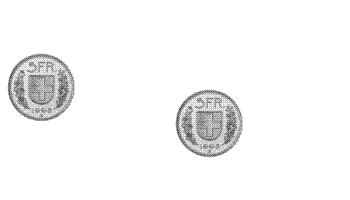
Two-dimensional elastic collision
Mathematically this can be defined as the following. Keep in mind there is an alternate formula that uses angles, but because we are using vectors, this is an easier formula to implement.
$$ \textbf v^{\prime}_1 = \textbf v_1 - \frac{2m_2}{m_1 + m_2} \frac{\langle \textbf v_1 - \textbf v_2, \textbf x_1 - \textbf x_2 \rangle}{\lVert \textbf x_1 - \textbf x_2 \rVert^2} (\textbf x_1 - \textbf x_2) $$ $$ \textbf v^{\prime}_2 = \textbf v_2 - \frac{2m_1}{m_1 + m_2} \frac{\langle \textbf v_2 - \textbf v_1, \textbf x_2 - \textbf x_1 \rangle}{\lVert \textbf x_2 - \textbf x_1 \rVert^2} (\textbf x_2 - \textbf x_1) $$
Where \( \textbf v^{\prime} \) is the resulting velocity vector, \( \textbf v \) is the current velocity, \( m \) is mass, and \( \textbf x \) is the position. Angle brackets \( \langle \ldots \rangle \) denote the dot product of the vector and double vertical bars \( \lVert \ldots \rVert \) denote the magnitude or length of the vector.
Currently, Ball doesn’t have a representation of its mass. Assuming a constant density, we can use the spherical area of the circle as our mass.
class Ball {
...
get sphereArea() {
return 4 * Math.PI * this.radius ** 2;
}
}
Using the methods we added to the Vector class we can write this in JavaScript. It’s not a nice formula, but it is compact and accurate.
const collisionVector = (b1, b2) => {
return b1.velocity
// Take away from the starting velocity
.subtract(
// Subtract the positions
b1.position
.subtract(b2.position)
/**
* Multiply by the dot product of
* the difference between the velocity
* and position of both vectors
**/
.multiply(
b1.velocity
.subtract(b2.velocity)
.dotProduct(
b1.position
.subtract(b2.position)
)
/ b1.position
.subtract(b2.position)
.magnitude ** 2
)
/**
* Multiply by the amount of mass the
* object represents in the collision.
**/
.multiply(
(2 * b2.sphereArea)
/ (b1.sphereArea + b2.sphereArea)
)
);
};
It’s worth bringing attention to how immutability makes this possible. We can perform multiple operations on the same vector without changing it’s properties while returning new vectors that can be used for chaining.
Now we can use this in the update method of Ball. However, there is another issue we need to resolve. We can’t update velocities one at a time because the current velocity of both actors is necessary to determine their new velocities. And if we update both actor’s velocity now, the velocity will be updated twice because every actor checks every actor.
So we need a way to update both actors together but only update them once. There is likely a better way, but what I came up with is creating an ID for each collision and keeping track of those IDs in an array so we can skip them in the current update. The collision ID is composed of the object ID and update ID.
We already added an update ID to State so let’s add an object ID to Ball as well as a collisions array. These are the pieces we need to calculate collisions in Ball.update so let’s update that as well.
class Ball {
constructor(config) {
Object.assign(this,
{
id: Math.floor(Math.random() * 1000000),
type: 'circle',
position: new Vector(40, 40),
velocity: new Vector(5, 3),
radius: 10,
color: 'red',
collisions: [],
},
config
);
}
update(state, time, updateId) {
// Check if hitting left or right of display
if (this.position.x >= state.display.canvas.width || this.position.x <= 0) {
this.velocity = new Vector(-this.velocity.x, this.velocity.y);
}
// Check if hitting top or bottom of display
if (this.position.y >= state.display.canvas.height || this.position.y <= 0) {
this.velocity = new Vector(this.velocity.x, -this.velocity.y);
}
for (let actor of state.actors) {
/**
* A ball can't collide with itself and
* skip balls that have already collided.
**/
if (this === actor || this.collisions.includes(actor.id + updateId)) {
continue;
}
const distance = this.position.subtract(actor.position).magnitude;
if (distance <= this.radius + actor.radius) {
const v1 = collisionVector(this, actor);
const v2 = collisionVector(actor, this);
this.velocity = v1;
actor.velocity = v2;
this.collisions.push(actor.id + updateId);
actor.collisions.push(this.id + updateId);
}
}
return new Ball({
...this,
position: this.position.add(this.velocity),
});
}
...
}
Phew, that was a big update. Time to kick the tires.
const display = new Canvas();
const ball1 = new Ball({
position: new Vector(40, 100),
velocity: new Vector(1, 0),
radius: 20,
});
const ball2 = new Ball({
position: new Vector(200, 100),
velocity: new Vector(-1, 0),
color: 'blue',
});
const actors = [ball1, ball2];
let state = new State(display, actors);
runAnimation(time => {
state = state.update(time);
display.sync(state);
});
Now that is awesome. But unfortunately, we’re not quite done. There are some edge cases we need to deal with.
Resolve bugs
Here’s our TODO list:
- Update wall collisions so only the edge touches
- Fix “sticky” collisions
- Fix wall squeeze collisions
- Prevent excessive memory usage
The first issue of wall collisions is relatively simple. We just need to give the position update an upper and lower bound based on the canvas walls.
For the second issue, you’re likely wondering what a sticky collision is. As the description suggests, there are moments when two objects overlap and stick to each other. This leads to a continuous collision update that normally results in a frantic spiraling. It’s an issue that only arises in very specific conditions, but becomes quite common with 10+ balls in the frame.
Here is an example of a sticky collision (if you don’t see it try refreshing the page, they separate over time).
The solution I implemented is a simple bandaid. I check for collisions in the next frame and update the current frame as if they had collided. This way the objects never get a chance to overlap. However, they never get a chance to collide either. Thankfully, the effect is barely noticeable.
In pursuit of a better solution, I looked into calculating the amount of overlap and removing that distance from the current position before adding the new velocity. And it worked in a small environment, but once again issue arose when there were 10+ balls in the simulation. I’m not sure if this is due to float precision, or balls backing up into another.
Wall squeezes occur when a ball hits the wall and another ball at the same time. I don’t have a perfect solution for this. If wall collisions are calculated first, velocity is lost. If they are calculated after, velocity is gained. This is due to the bounding condition we created for wall collisions where the position is stopped exactly when the edge touches the wall. However, if I remove this bounding condition, objects can get stuck against the wall.
I decided to go with the solution that loses velocity because it looks the best with animations that run for a long time.
Finally, because we are keeping track of each collision in each ball, it can quickly overwhelm memory. An easy fix is to trim down the size of the array at a certain limit. I chose 10 as the limit because I have a hard time thinking of a situation where a ball will simultaneously collide with 10 other balls. However, this could be adjusted depending on the needs.
Here is a stable solution to these bugs.
class Ball {
...
update(state, time, updateId) {
/**
* Limit the size of the collisions array to
* prevent memory issues. If slice occurs on
* too many elements, it starts to lag.
**/
if (this.collisions.length > 10) {
this.collisions = this.collisions.slice(this.collisions.length - 3);
}
/**
* Set the upper and lower bounds based on the
* size of the canvas and size of the ball.
**/
const upperLimit = new Vector(
state.display.canvas.width - this.radius,
state.display.canvas.height - this.radius
);
const lowerLimit = new Vector(0 + this.radius, 0 + this.radius);
// Check if hitting left or right of display
if (this.position.x >= upperLimit.x || this.position.x <= lowerLimit.x) {
this.velocity = new Vector(-this.velocity.x, this.velocity.y);
}
// Check if hitting top or bottom of display
if (this.position.y >= upperLimit.y || this.position.y <= lowerLimit.y) {
this.velocity = new Vector(this.velocity.x, -this.velocity.y);
}
for (let actor of state.actors) {
/**
* A ball can't collide with itself and
* skip balls that have already collided.
**/
if (this === actor || this.collisions.includes(actor.id + updateId)) {
continue;
}
/**
* Check if actors collide in the next frame
* by adding the current velocity and updating
* now if they do.
*/
const distance = this.position.add(this.velocity)
.subtract(actor.position.add(actor.velocity))
.magnitude;
if (distance <= this.radius + actor.radius) {
const v1 = collisionVector(this, actor);
const v2 = collisionVector(actor, this);
this.velocity = v1;
actor.velocity = v2;
this.collisions.push(actor.id + updateId);
actor.collisions.push(this.id + updateId);
}
}
/**
* Use the bounds to limit the position
* update.
**/
const newX = Math.max(
Math.min(this.position.x + this.velocity.x, upperLimit.x),
lowerLimit.x
);
const newY = Math.max(
Math.min(this.position.y + this.velocity.y, upperLimit.y),
lowerLimit.y
);
return new Ball({
...this,
position: new Vector(newX, newY),
});
}
...
}
Now stickiness can only occur if two objects spawn on top of each other. Which can happen using a random generator like I did for the intro animation in this article.
And we’re done! Let’s give it a final whirl.
const display = new Canvas();
const ball1 = new Ball({
position: new Vector(40, 100),
velocity: new Vector(2, 3),
radius: 20,
});
const ball2 = new Ball({
position: new Vector(200, 100),
velocity: new Vector(-1, 3),
color: 'blue',
});
const actors = [ball1, ball2];
let state = new State(display, actors);
runAnimation(time => {
state = state.update(time);
display.sync(state);
});
Final notes
I wrapped all of this in a function with a loop to generate balls of random size, color, at different positions and speeds. You can see all of this in the source code here. But to wrap up the article, here is the script I used to generate the intro animation in this article.
const random = (max = 9, min = 0) => {
return Math.floor(Math.random() * (max - min + 1) + min);
};
const colors = ['red', 'green', 'blue', 'purple', 'orange'];
const collidingBalls = ({ width = 400, height = 400, parent = document.body, count = 50 }) => {
const display = new Canvas(parent, width, height);
const balls = [];
for (let i = 0; i < count; i++) {
balls.push(new Ball({
radius: random(8, 3) + Math.random(),
color: colors[random(colors.length - 1)],
position: new Vector(random(width - 10, 10), random(height - 10, 10)),
velocity: new Vector(random(3, -3), random(3, -3)),
}));
}
let state = new State(display, balls);
runAnimation(time => {
state = state.update(time);
display.sync(state);
});
};
collidingBalls({
count: 40,
height: 260,
width: 460,
parent: document.getElementById('hero'),
});
This was a lot of fun. But it’s not perfect. There are still issues with imperfect collisions (because the balls do not touch), wall squeezes, and balls that are spawned on top of each other. If you come with a solution for any of these things, please let me know!
